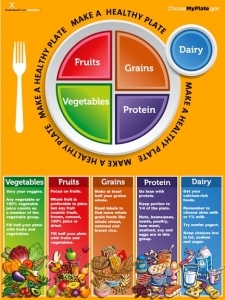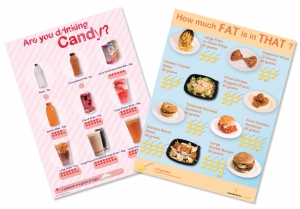80 Slides of Awesome: App 101 Class for Nutrition Educators
I've put together a huge (80 slide!) slide show that teaches nutrition educators how to use apps in their programs. Would you like to see it? We've got a free download link at the bottom of this post!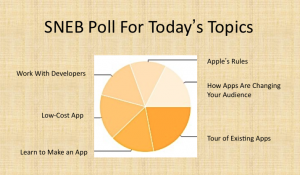 Thanks to the data I got from this poll, it looks like nutrition educators want to know everything there is to know about apps. What are you most excited to learn?What is a Smartphone? What is an App?A Smartphone is a mobile phone built on a mobile operating system, with more advanced computing capability and connectivity. (Source: Wikipedia).An App is an application that runs on a smartphone. It generally does one task well.
Thanks to the data I got from this poll, it looks like nutrition educators want to know everything there is to know about apps. What are you most excited to learn?What is a Smartphone? What is an App?A Smartphone is a mobile phone built on a mobile operating system, with more advanced computing capability and connectivity. (Source: Wikipedia).An App is an application that runs on a smartphone. It generally does one task well.
- Online banking
- Texting
- Photos
- Social media
- News
- Shopping
Fun Fact About Apps: For every baby born each day, 4 smartphones and tablets are activated. How Do Apps Impact My Audience?According to Experian, an hour of smartphone time for the average user consists of 26% talking, 20% texting, 16% social media, 9% gaming, and 8% other activities.The average smartphone is checked every 6.5 minutes and contains roughly 41 apps.This means that your classes need to mimic the activities that draw your audience's interest. Presentations need to be more engaging, fun, and social. People are used to playing games daily now, so try to work some into your programming.Apps can be helpful and conducive to learning. They were very useful in Project ABC in Niger, and there really is a lot of information out there that participants can access on their phones. Unfortunately, there is a lot of misinformation too. Plus, smartphones can be big distractions. Without phones, one study found that students take down and remember 62% more information than those who had their phones during a presentation.
How Do Apps Impact My Audience?According to Experian, an hour of smartphone time for the average user consists of 26% talking, 20% texting, 16% social media, 9% gaming, and 8% other activities.The average smartphone is checked every 6.5 minutes and contains roughly 41 apps.This means that your classes need to mimic the activities that draw your audience's interest. Presentations need to be more engaging, fun, and social. People are used to playing games daily now, so try to work some into your programming.Apps can be helpful and conducive to learning. They were very useful in Project ABC in Niger, and there really is a lot of information out there that participants can access on their phones. Unfortunately, there is a lot of misinformation too. Plus, smartphones can be big distractions. Without phones, one study found that students take down and remember 62% more information than those who had their phones during a presentation.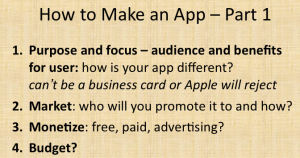 How Can I Make an App?There are many ways to make an app. For example, you can go for an HTML app. That's generally the cheap route. A WordPress theme can have a mobile app and generally costs about $50-80.If you Google “Create App,” you will find some proprietary app making programs. Most charge a monthly fee plus an up-front fee to publish to the app store. Search ZDNET for articles and reviews. Some allow you to create programs across all four platforms. I liken these to a free WordPress site – they will get you in the game but they won’t do what you want. In fact, you might even end up wasting time and not even engage your customers at all.So, what's the best way to make an app? Well, for me, it was sending my son, Nicholas Doherty, to summer camp. He went to ID Tech Camp at Stanford's Digital Media Academy for three weeks when he was 13 and excelled, discovering a love of app writing. His first project was turning my cookbooks into apps, and those apps have gotten over 2,000 downloads! He has since moved on to many other apps and even won a Surgeon General's award!
How Can I Make an App?There are many ways to make an app. For example, you can go for an HTML app. That's generally the cheap route. A WordPress theme can have a mobile app and generally costs about $50-80.If you Google “Create App,” you will find some proprietary app making programs. Most charge a monthly fee plus an up-front fee to publish to the app store. Search ZDNET for articles and reviews. Some allow you to create programs across all four platforms. I liken these to a free WordPress site – they will get you in the game but they won’t do what you want. In fact, you might even end up wasting time and not even engage your customers at all.So, what's the best way to make an app? Well, for me, it was sending my son, Nicholas Doherty, to summer camp. He went to ID Tech Camp at Stanford's Digital Media Academy for three weeks when he was 13 and excelled, discovering a love of app writing. His first project was turning my cookbooks into apps, and those apps have gotten over 2,000 downloads! He has since moved on to many other apps and even won a Surgeon General's award!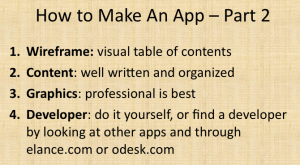 Just in case sending your son to summer camp isn't the approach you want to take, there are other ways to make an app. As you craft your app, consider the following...
Just in case sending your son to summer camp isn't the approach you want to take, there are other ways to make an app. As you craft your app, consider the following...
- Purpose and Focus: Who is the audience and what are the benefits to the user?
- Market: Who will you promote it to and how?
- Monetize: Will your app be free or paid? Will it involve advertising?
- Budget: What have you got to spend?
- Wireframe: Can you create a visual table of contents?
- Content: Is it well-written and organized?
- Graphics: Do you have them? Are they good?
- Developer: Do you have a developer? You can do it yourself or find a developer by looking at other apps and through elance.com or odesk.com.
The key to success is to organize, get good graphics, and find a good developer. Companies who develop will have graphic artists, but you should understand that graphics and code are 2 very different skill sets.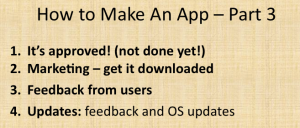 Of course, once you've made your app, you aren't done yet! Keep these ideas in mind as you move forward...
Of course, once you've made your app, you aren't done yet! Keep these ideas in mind as you move forward...
- Marketing: Get people to download your app!
- Feedback: Get feedback from your users!
- Updates: Once you have feedback, send out updates from time to time to make sure that your app is the absolute best that it can possibly be.
If you decide to use a developer and/or a graphic designer, be clear about your budget and offer a specific task list. Include a timeframe and do your research -- how well has this developer or designer done on other projects? Have other clients been happy?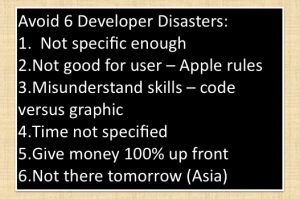 Steer clear of the 6 most common developer disasters.Now when it comes to choosing a platform, you typically have to decide between iOS and Android. iOS is an Apple-controlled system for the iPhone, iTouch, and/or iPad. Customers will download apps from iTunes at itunes.apple.com. This platform sees $5M in daily revenue. The other major option is Android, which, as you might expect, runs on Android systems. It also uses Google, and users can download apps from the Google Play Store at play.google.com. It typically sees $679K in daily revenue. (Source: http://www.insidemobileapps.com/2012/04/03/at-679000-a-day-google-play-makes-an-eighth-of-ios-app-stores-5-41m-daily-revenue/).
Steer clear of the 6 most common developer disasters.Now when it comes to choosing a platform, you typically have to decide between iOS and Android. iOS is an Apple-controlled system for the iPhone, iTouch, and/or iPad. Customers will download apps from iTunes at itunes.apple.com. This platform sees $5M in daily revenue. The other major option is Android, which, as you might expect, runs on Android systems. It also uses Google, and users can download apps from the Google Play Store at play.google.com. It typically sees $679K in daily revenue. (Source: http://www.insidemobileapps.com/2012/04/03/at-679000-a-day-google-play-makes-an-eighth-of-ios-app-stores-5-41m-daily-revenue/).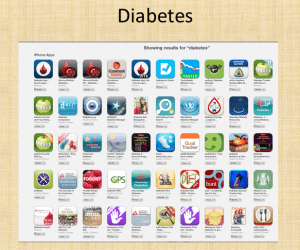 What Are Some Popular Health and Nutrition Education Apps Right Now?Let's take a tour! A good place to look for the most popular health and nutrition education apps is the iTunes store or the Google Play store -- just search for your favorite topics!Fooducate: Fooducate scans a product’s barcode and brings up the nutrient information plus a letter grade for nutrient quality. We have a complete review of it on our blog.Nutrition Menu - Calorie, Exercise, Weight & Water Tracking: This is one of the most popular apps. It tracks food, beverages, weight, and exercise.Smash Your Food: Smash Your Food shows how much sugar, salt, and oil is in a food.Lose It!: This is a weight loss app that has you create an account to track your calories, exercise, etc. Be careful with your privacy setting or it will post on Facebook on your behalf!There's lots more about apps-- in the show!
What Are Some Popular Health and Nutrition Education Apps Right Now?Let's take a tour! A good place to look for the most popular health and nutrition education apps is the iTunes store or the Google Play store -- just search for your favorite topics!Fooducate: Fooducate scans a product’s barcode and brings up the nutrient information plus a letter grade for nutrient quality. We have a complete review of it on our blog.Nutrition Menu - Calorie, Exercise, Weight & Water Tracking: This is one of the most popular apps. It tracks food, beverages, weight, and exercise.Smash Your Food: Smash Your Food shows how much sugar, salt, and oil is in a food.Lose It!: This is a weight loss app that has you create an account to track your calories, exercise, etc. Be careful with your privacy setting or it will post on Facebook on your behalf!There's lots more about apps-- in the show!
There are many more resources that will help nutrition educators in the Nutrition Education Store. Some of my favorites right now include...